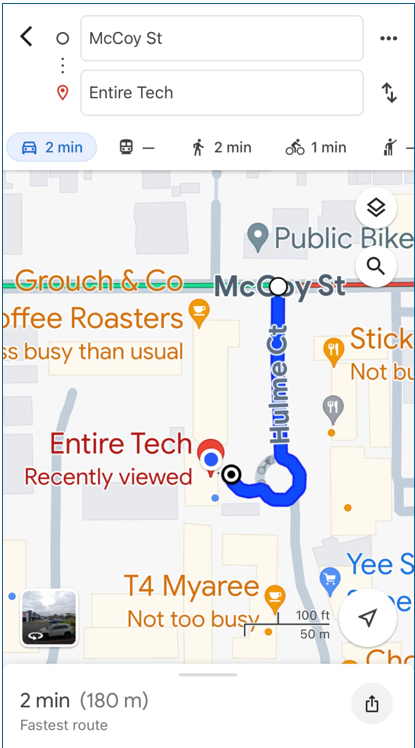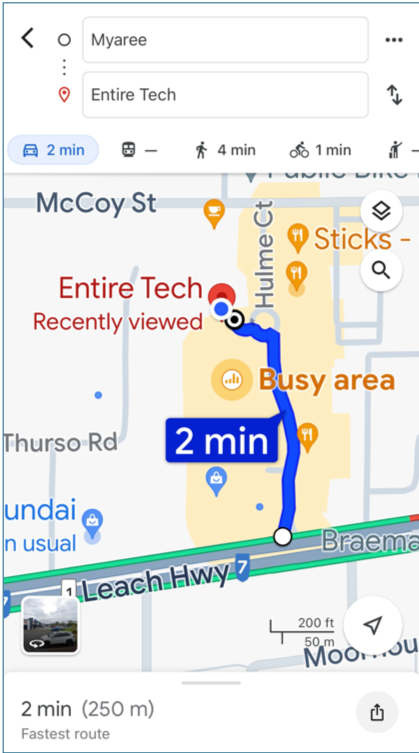When you purchase an Apple device, you automatically get a one-year limited warranty plus 90 days of free technical support. You will likely be using your Apple products for much longer than just one year though, so how can you get added protection?
Let’s look at what AppleCare+ provides, and explore whether paying for the extra protection is worth it over the long term.
What does the standard Apple warranty include?
If you need MacBook repairs, iPhone repairs or support for any other Apple products, it will need to be within your standard one-year limited warranty to avoid out-of-pocket costs.
The standard warranty for an Apple device covers hardware failures and manufacturing defects for 12 months only (except in the case of Apple Watch, where it’s 24 months). This warranty also includes 90 days of free tech support.
While this is helpful in the early days of owning your device, it doesn’t provide the necessary coverage to get the most use out of your product over its lifetime.
What does AppleCare+ provide?
To go beyond the standard warranty and get far more inclusions (like accidental damage, broken screens, liquid damage, etc) then you’ll need to purchase the extended cover known as AppleCare+.
Depending on the product you own, AppleCare+ will provide up to two or three years of hardware coverage for two incidents every 12 months. These incidents are subject to service fees, which vary in price depending on the device type.
Repairs and accidental damage are the key coverage areas with AppleCare+. Here’s a quick breakdown of what you’ll get:
- Extended warranty for two years on most Apple devices, and three years for MacBooks and Apple displays.
- Hardware failures covered for the duration of the warranty, and two accidental damage incidents every 12 months (service fees apply).
- Get priority access to technical support.
- Express replacement service.
How much does AppleCare+ cost?
There’s no one-size-fits-all cost for AppleCare+. Instead, the price will differ depending on what device you want to cover. Service fees also differ depending on device.
AppleCare+ for a MacBook for example costs $329. It includes up to two incidents of accidental damage protection every 12 months, with a service fee of $149 for screen damage, and up to $429 for other MacBook repairs. The price of AppleCare+ is lower for devices like your Apple Watch or iPad, as these are smaller and easier to repair.
The good news is that you can take your damaged device to an Apple Authorised Service Provider, and there will be no additional charges if the repairs are covered under your AppleCare+ plan.
In most countries and regions, you can buy AppleCare+ within 60 days of purchasing your device. However, we encourage you to buy AppleCare+ at the same time as you buy your device, because it registers your hardware right from the start.
Do you have AppleCare+ – and do you think it’s good value for money? Share your thoughts by commenting below.
If your device has been damaged or needs repairs, we’re your one-stop shop for iPhone repairs and MacBook repairs in Perth, so contact us today.