iPhones have become an essential part of modern life. They help us stay connected to the world, store our memories and help keep us organised. They come packed with features that make life easier, but the more features that are used, the faster the battery drains – and when it does, it can cause a lot of frustration for users.
In this blog post, we will delve into the world of iPhone batteries and explore why replacement might be necessary. Discover the signs that indicate your phone battery needs replacement, and explore the various options available for getting a new battery. Keep your phone powered up and ready for anything with our comprehensive guide to phone battery replacement.
Signs that Indicate an iPhone Battery Needs Replacing
1. Battery Life
One of the most common signs that an iPhone battery needs replacing is reduced battery life. If the battery drains faster than usual, it could be a sign that the battery is not holding a charge as well as it used to. If you’re finding yourself constantly needing to charge your phone, or if it’s dying quickly even when you’re not using it heavily, then it may be time to replace the battery.
Constantly needing to recharge your phone or experiencing unexpectedly quick depletion even during periods of light usage are clear signals that it might be time to consider a battery replacement. By staying vigilant and responsive to changes in your device’s battery performance, you can proactively address any concerns and ensure that your iPhone continues to function optimally.
2. Overheating
If the phone gets hot when in use, it could be a sign that the battery is struggling to keep up with the phone’s demands, which can cause it to generate excess heat. This can be dangerous as an overheating battery can damage other components in your iPhone.
Additionally, refrain from utilising your phone while it’s charging, as this can exacerbate heat generation. If these precautionary measures fail to alleviate the overheating problem, it’s prudent to consider replacing the battery to restore your iPhone’s functionality and mitigate the risk of further damage.
3. Swollen Battery
If you notice that the back of your iPhone is bulging or if the screen is starting to lift away from the device, it could be a sign of a swollen battery. This happens when the battery has reached the end of its life and starts to expand due to a buildup of gases inside.
A swollen battery is a serious issue that should be addressed immediately. A swollen battery can damage other components in your iPhone, and in extreme cases, it can even rupture or catch fire. If you suspect that your iPhone has a swollen battery, stop using it immediately and take it to a certified Apple Authorised Service Provider for replacement.
4. Random Shutdowns
If your iPhone is randomly shutting down, it could be a sign of a worn-out battery. As the battery loses its capacity, it may not be able to keep up with demand during intensive tasks, causing your phone to shut down unexpectedly.
5. Slow Charging
If your iPhone is taking longer than usual to charge, it could be a sign that the battery is worn out. A healthy battery should be able to charge from 0% to 100% in about two hours. If it’s taking significantly longer than that, or if you notice that the battery percentage is stuck at a certain level while it’s charging, it could be time to replace the battery.
How to Check an iPhone’s Battery Health
Fortunately, there are ways to check an iPhone’s battery health. Apple introduced a Battery Health feature in iOS 11.3 and later, which provides information on the battery’s maximum capacity and peak performance capability.
To access this feature, go to Settings > Battery > Battery Health. Here, you’ll see two important pieces of information: your battery’s maximum capacity and its peak performance capability.
- Maximum capacity indicates the maximum amount of charge your battery can hold. Over time, this number decreases as the battery wears out. A battery with a maximum capacity of 80% or less may need to be replaced.
- Peak performance capability is a measure of how well your iPhone can handle peak processing tasks without shutting down due to a lack of power. If your iPhone’s peak performance capability has been significantly declining, you may notice that it slows down or lags during intensive tasks, such as playing games or opening large apps.
Ways to Choose the Right Replacement Battery
When it comes to phone battery replacement, it is important to choose a reputable source. It is recommended to buy a battery from an Authorised Apple Service Provider or an Apple store. Third-party batteries may be cheaper, but they may not be as reliable or safe, and can even void your warranty. Read about the importance of genuine Apple parts here.
When choosing a replacement battery, it is important to choose the right one for the specific iPhone model. Each iPhone model has a specific battery size and shape. Using the wrong battery can damage the phone.
Tips to Extend an iPhone Battery’s Life
There are several ways to extend an iPhone battery’s life. One of the simplest ways is to avoid extreme temperatures as extreme heat or cold can damage the battery. It is recommended to keep the phone at room temperature.
Another way is to optimise battery settings. This can be done by reducing the screen brightness, turning off features like Wi-Fi and Bluetooth when not in use, and enabling low power mode when the battery is low. It is also recommended to avoid using the phone while it is charging, as this can cause the battery to deplete faster.
Conclusion
In conclusion, iPhones are great devices that make life easier, but the battery can degrade over time. If you notice any of the signs mentioned above, it may be time for a phone battery replacement. A new battery can improve your phone’s performance, increase its lifespan, and help prevent dangerous issues like overheating and swelling. If you’re unsure whether your iPhone needs a new battery, you can use the built-in Battery Health feature or take it to a certified Apple service provider for diagnosis and repair. Remember to take good care of your iPhone’s battery by avoiding extreme temperatures, closing unused apps, and not letting it run down to 0% regularly. With proper care and maintenance, your iPhone’s battery can last for years to come.
Need help with phone battery replacement?
If you are looking for certified Apple service in your area, speak to your local trusted Apple service provider like Entire Tech. You’ll receive quality service at competitive prices – without the complicated technical jargon. They can provide you with the right advice and get your Apple product back working the way it should.