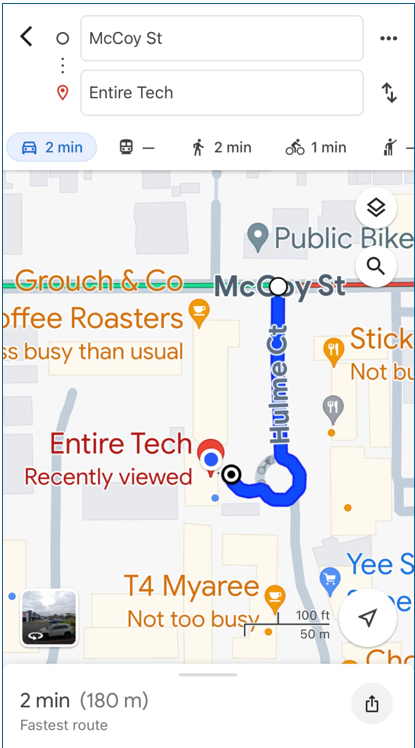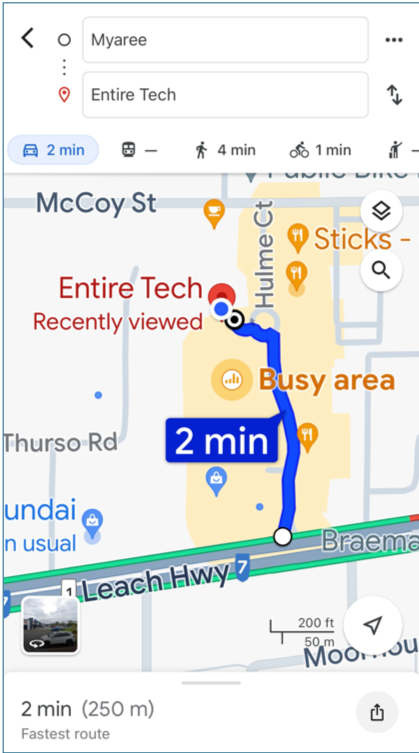We’re constantly told to create long, complex passwords that use letters, numbers, symbols and capitalisations. We’re also told not to use the same password across multiple accounts.
While it might be solid advice for security reasons, most people don’t have the time or the energy to change their passwords regularly, which opens up the business to external threats and hackers.
A password manager can help by centralising all your complex business-critical passwords in one place.
How do password managers work?
A password manager is designed to safely manage your business login credentials.
The software generates complex passwords, stores them securely in an encrypted database and retrieves them for quick logins as required.
The benefits of password managers
A password manager streamlines the process of creating and using passwords to save time and increase security.
1. No need to worry about creating passwords yourself
Password managers take the onus off the individual by generating complex passwords, and tying those passwords to the user’s credentials. That means no matter how many different logins you need for your business, all your passwords will be secure, hard-to-hack and centralised in one location: your password manager.
2. It helps keep your sensitive business data secure
Hackers will typically look for easy targets, so the simple fact of using a password manager in your business can be a deterrent. Even if they do manage to figure out one password, wasting time and resources on a brute force attack, may be useless thanks to how your password manager generates and stores them.
3. Time-saving was never this easy
The time it takes to think up a long, hard-to-crack password is nothing compared to the time wasted if you forget it! Creating, forgetting, resetting and potentially forgetting the next password is not only frustrating, but also a drain on productivity.
Password managers help increase productivity at work because of how streamlined they are. They automatically detect what website you are on and retrieve the right password for your needs.
So what’s the best password manager for business?
While there’s a wide variety of password managers on the market, Entire Tech has chosen to partner with 1Password because of its advanced encryption capabilities and its holistic management services. 1Password isn’t just about storing your passwords, it also:
- Tracks password breaches and other security issues.
- Checks for weak passwords, duplicates and compromised passwords.
- Has never been hacked.
- Supports on-boarding and off-boarding of team members’ business passwords.
Is it time to consolidate all your unsecured, easy-to-forget business passwords? Contact Entire Tech to find out how we can help secure your sensitive business data with password managers.