In today’s digital age, the success of any business relies heavily on its ability to leverage technology effectively. When setting up a new office (including a relocation), it is crucial to recognise the pivotal role of IT experts in ensuring a smooth and efficient transition. Preparing to move offices can take much longer than one would expect. You may think transferring all your essential services can be done in a relatively short timeframe. In actual fact, it can take a significant length of time for external service providers to set up power, data and phones, as an example, for your new office space. In this blog article, we will explore the various reasons why businesses need IT experts to set up a new office and how their expertise can contribute to the overall success of the venture.
Infrastructure Planning and Design
Before the physical setup of a new office begins, meticulous planning and design of the IT infrastructure is essential. Technology experts possess the technical knowledge and experience to assess the unique requirements of a business and create a well-organised infrastructure plan. They can determine the optimal placement of servers, networking equipment, workstations, and other essential components. By carefully considering factors such as scalability, security, and future technology trends, IT experts can help your business establish a robust and adaptable IT framework from the outset.
Network and Connectivity Setup
In today’s interconnected world, a reliable and secure network infrastructure is crucial for efficient business operations. IT experts are well-versed in configuring network devices, such as routers, switches, and firewalls, to ensure seamless connectivity. They can set up secure Wi-Fi networks, establish virtual private networks (VPNs) for remote access, and implement network security protocols to protect sensitive data. With their expertise, you can safeguard your network against potential threats and ensure smooth communication and collaboration among employees.
Hardware and Software Procurement
Setting up a new office involves acquiring all the necessary hardware and software to support your business’s day-to-day operations. IT experts can assist in identifying the right hardware components such as servers, computers, printers and peripherals, based on the specific needs of your business. They can also advise on the procurement of software licenses, ensuring compliance with legal requirements and optimising productivity. By leveraging their industry knowledge and contacts, IT experts can help you make informed decisions while considering factors such as budget, functionality, and long-term scalability.
Data Management and Security
Data is the lifeblood of modern businesses, and its protection is of paramount importance. IT experts play a crucial role in setting up robust data management and security systems. They can implement effective backup and disaster recovery solutions, ensuring that critical data remains safe and accessible even in the face of unexpected events. IT experts are well-versed in industry best practices for data encryption, access controls and vulnerability management. By implementing comprehensive security measures, they can help safeguard your new office’s infrastructure against cyber threats, preventing data breaches and potential financial and reputational damage.
Systems Integration and Collaboration
The success of a new office depends on seamless integration and collaboration among various systems and applications. IT experts possess the skills to integrate different software and hardware components, ensuring smooth functionality and interoperability. They can configure email systems, collaboration tools, customer relationship management (CRM) software, and other applications to streamline business processes. By enabling efficient data sharing, communication, and collaboration, IT experts empower your team to work productively, driving overall business growth.
Technical Support and Troubleshooting
As employees settle into a new office environment, technical issues and glitches can arise. IT experts play a pivotal role in providing on-going technical support and troubleshooting services. They can address hardware or software problems promptly, minimising downtime and ensuring uninterrupted operations. IT professionals are adept at diagnosing and resolving issues, whether they are related to network connectivity, system crashes or software conflicts. By having skilled IT experts readily available, your business can maintain its productivity levels and avoid costly disruptions.
Conclusion
Setting up a new office can be a significant endeavour that requires careful planning and execution. IT experts bring invaluable expertise and knowledge to this process, ensuring a seamless integration of technology and optimising business operations. From infrastructure planning and design to network setup, data management, and on-going technical support, their contributions are indispensable. By recognising the importance of IT experts in setting up a new office, businesses can harness the power of technology to drive growth, efficiency, and success.
So before you start packing up your current premises, talk to an IT expert and get some professional help. Whether you are upsizing or downsizing, Entire Tech has years of experience in project builds and office relocations across all industries. We make sure your technology is set up to run smoothly from day one – leaving you free to focus on your business. Contact us to find out more about our business and technology solutions for Perth businesses.
Editor’s note: This post was originally published in November 2020 and has been updated for accuracy and comprehensiveness.