All good things must come to an end, and no matter how loyal your device was over its lifetime, when it’s time to upgrade, you need to think about what you will do with your old one.
E-waste is a growing problem right around the world, so it’s important to dispose of your used devices responsibly.
Here are some tips to give your devices a green farewell.
Before you throw it away – back up your data!
Before you even think about throwing out that outdated Mac or previous iteration of the iPhone, make sure you secure your data. There could be photos, videos, messages, files and more that you want to keep – even if you plan on getting rid of your device.
Start by backing up all your files. You can either send them to the cloud or transfer them to an external hard drive for safe keeping. Next, make sure you sign out of your personal accounts. If you end up selling your device, you don’t want the next owner to have access to your sensitive information.
Sign out of iCloud, iMessages, iTunes and more. You can also easily deauthorise your Mac through the iTunes app. Simply open it up, click on ‘Account’, hover over ‘Authorisations’ and then select ‘Deauthorise This Computer’.
Erase your device’s drive
Once you’ve backed up all your files and signed out of your accounts, it’s time to make sure nothing sensitive is left on your device by erasing the drive and restoring it to factory settings. There are different ways to wipe the data depending on what device you have – erasing an iPhone, iPad or iPod touch is easy. For Macs, you should follow a series of steps to make sure your device is securely – and completely – wiped of all traces of you.
After everything is wiped, sell it for some extra cash
If your device is still in good working order but you just want to upgrade to the latest iteration, you could make a bit of money by selling it – either online, or to someone you know. Just make sure you’ve backed up your data, signed out of your accounts and restored the device to its original state.
Look for your nearest e-waste drop-off
Alternatively, if you’re not interested in passing it on to a new owner, you can bring your old devices to Entire Tech and we’ll process your e-waste for you. We’ll repurpose the equipment back into circulation or if it’s beyond repair, we send them to our recycling partners.
Alternatively, look for your nearest e-waste facility.
Whether you need to recycle your personal devices or run a business with corporate e-waste needs, entire tech are Apple authorised experts in device and data destruction. To find out more, contact us.