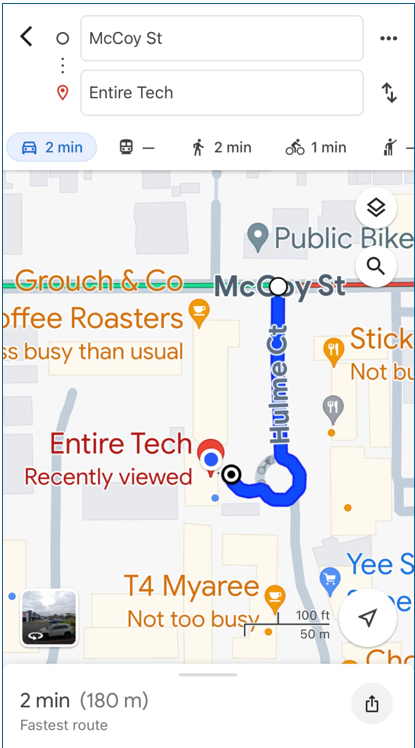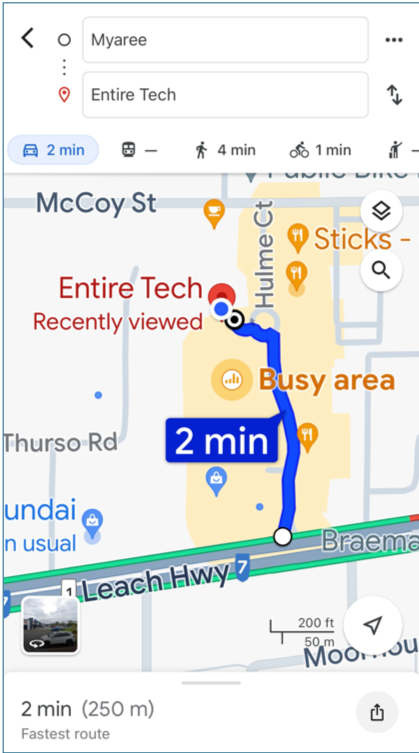With phones, computers and the internet in general an essential part of everyday life, it’s getting harder for parents to protect their children from online dangers. The good news is that Apple provides a range of tools that parents can use to help keep kids safe on the internet.
Take control of their online safety
Apple takes the safety of its users seriously, especially children. That’s why you can customise all your Apple devices to suit specific family preferences. Limit adult content on your child’s devices by only allowing them to open websites that you have vetted and approved. You also have the ability to install child-friendly web browsers that have been specifically designed to block any adult material.
Use ‘Communication Limits’
With the Communication Limits functionality, parents can decide who can talk to their children on their devices – and block anyone else. It lets you know your kids are only speaking to people they know throughout the day. Plus, when the Downtime setting is switched on, you can rest easy knowing your children are still contactable by you.
Eliminate the risk of inappropriate content
Adult content can come in all forms – not just television shows and music. From video streams to podcasts, apps and even books, Apple lets you eliminate the risk of your children seeing or hearing anything you don’t want them to. Limited access doesn’t mean limited fun – just a safer and more enjoyable online environment for kids.
Manage their app capabilities
Depending on your child’s age, you may want to restrict what apps they can use (and at certain times of the day). Social media and photo-sharing apps can be blocked easily, while you also have the option to switch off the Safari web browser entirely. You can even prevent your children from installing new apps. Best of all, the Ask to Buy function ensures you – and only you – can approve or decline their app purchases and downloads before it’s too late.
Keep screen time sensible
With the Screen Time setting, parents can limit the amount of time their children spend on their devices – or specific apps – throughout the day. It’s completely customisable, and you can create exceptions for important apps like Messages or educational programs. Your kids can even request more time on their devices for you to approve.
You may not be able to protect your children 24/7 from every threat, but you can take precautions to help keep them safe online with Apple devices.
As an Apple Authorised Service Provider, the Entire Tech team are experts across all Apple products. So whether you need your child’s iPhone repaired or their MacBook serviced, contact entire tech to find out how we can help.