Whether it’s for work, leisure or both, we understand that your Mac is a significant investment. There are lots of everyday ways you could be damaging it without knowing, so we want to be able to help you take care of it.
Here are some of the most common problems, and how to avoid them.
1. Too much heat
Whilst your Mac has an in-built fan to lower the internal temperature, if your device gets too hot, it may unexpectedly shut down and you could lose what you’ve been working on, or even damage the system itself. It’s best to avoid working outside in the sun, or in a hot room for extended periods of time. Working in well ventilated areas, having clear space around your device and using a laptop stand will allow your device to stay cool and perform at its optimum operating capacity.
2. Keeping it charged 24/7
It may seem counterintuitive, but keeping your Mac plugged in all the time is not recommended. Lithium-ion batteries have a finite lifespan, and over time their capacity will start to fade, meaning your battery’s maximum charging capacity will diminish. Best-practice is to let your Mac battery charge drop to 30 to 40% before you recharge – try to avoid letting it completely drain to zero regularly. Leaving your device plugged in continuously can also produce excess heat which can cause other issues.
3. Dust
With everyday use of your Mac, dust can easily build up in the sockets, ports and keyboards, which can cause overheating and even serious damage to your Mac. You can keep the outside of your Mac free of dust by using compressed air, however if dust has accumulated inside the case and is already causing overheating, it’s a job for an Apple Authorised Service Repairer.
4. No defence against malware
It’s a longstanding myth that Macs don’t need anti-virus protection because they don’t get as much malware as PCs. Any operating system can get a virus, and viruses are being written even day for all platforms that can penetrate your system and possibly cause you to lose everything. The solution? Install high-quality anti-malware program on your Mac – and make sure to always download the latest updates!
5. Not backing up your files
Take a moment to think about just how much information you have stored on your Mac right now. It could be work or school files, precious photos, your favourite TV shows, social media accounts, banking details and more – what would happen if your device was stolen or you were unable to access that data? It’s easy to forget that so much information is stored on a single device, so make it a habit to regularly back up everything. You can automate cloud backups or store copies of your most sensitive data onto an external hard drive.
Prevention is always better than cure, so keep your Mac in the best possible shape by bringing it to us for a health check. We are an Apple Authorised Service Provider and the Macbook Repairs Perth expert! Contact us today.