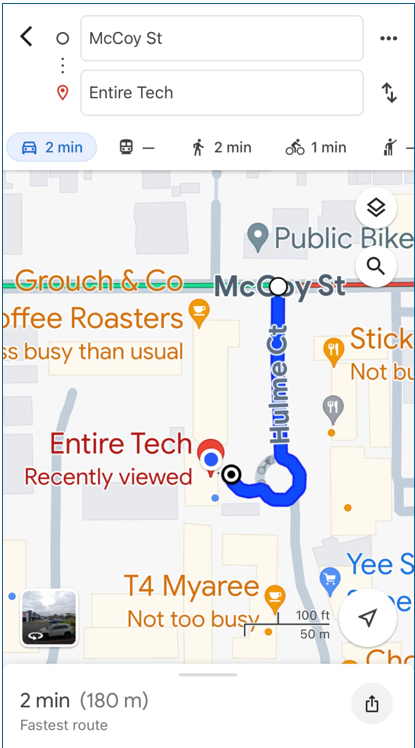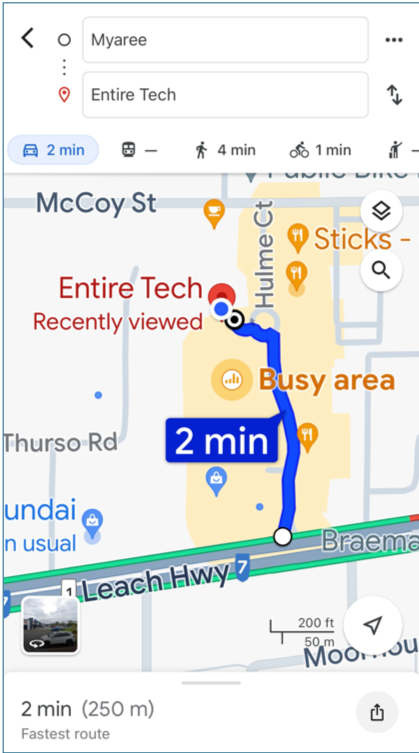We’ve all been guilty of ignoring a problem with our computers. Maybe your MacBook goes slower than usual or the battery doesn’t last as long as it used to. Ignoring those signs can lead to serious problems down the road. If it isn’t working properly, consider taking it to an Apple store or an Apple Authorised Service Provider for repairs.
Your computer turns off unexpectedly.
If your MacBook is turning off unexpectedly, it could be due to a hardware problem. If you’re running high-powered applications for long periods of time, your computer may be likely to overheat and shut down to protect itself from damage. In this case, it would be best to troubleshoot the problem by asking a certified technician to check that the fan is working properly and not malfunctioning.
Your MacBook is slowing down.
This is one of the easiest signs to identify. If your MacBook is slowing down, it will become sluggish and unresponsive. You may notice a delay when opening apps or files and when switching between them. Your screen may freeze for a moment until the new information has loaded.
If this happens, don’t panic. You can try rebooting your computer (which means turning it off and back on again). If these issues persist after restarting or if they happen often enough for you to notice them every day, then there is probably something wrong with your hardware — and this could mean that it’s time for repairs.
It’s overheating.
If your MacBook is overheating, it’s time to get it repaired. It can be a sign of any number of things, including:
- A failing internal cooling fan (if you hear a loud buzzing noise when you run your computer).
- Blocked vents, dust build-up in its internals, or working in a hot space or direct sunlight.
- The processor could be working overtime – too many windows, apps or browser tabs open, or too much multitasking (running too many programs at once).
You’re experiencing problems with the display.
- The display won’t turn on. If you have a MacBook with a dim or blank display, it could either be due to a hardware or software problem.
- Your MacBook has lines on the screen. This is related to a hardware issue and more than likely will require a display replacement.
- When closing down the lid of your MacBook, the display may not go to sleep. If so, it could either be due to a hardware or software problem, and we recommend contacting Apple or an authorised MacBook repair centre to help you diagnose the problem.
Pay attention to these signs.
- A failing battery
If you haven’t used your MacBook in a while, take it out of storage and give it a test run. This is particularly important if you’ve been storing your laptop in an enclosed space like a drawer where the battery can lose its ability to hold a charge. Connect your MacBook to a power source, and if it won’t turn on, then it’s most likely a hardware problem.
Your MacBook’s battery health is a crucial indicator of its overall condition. To assess its status, click on the battery icon located at the top right of the screen. This action provides valuable insights into the battery’s capacity and performance, helping you determine whether servicing or replacement is necessary.
- A failing display
If there’s no image on the screen when you turn on your MacBook, the problem could be related to the display itself or something within the logic board. In either case, it would be wise to have these problems looked at by an Apple-certified expert.
- Charge cycles
Keep an eye on the number of charge cycles your MacBook’s battery has undergone. Over time, frequent charging and discharging cycles can degrade battery performance. Monitoring this metric allows you to gauge the battery’s longevity and anticipate when it may require replacement.
Conclusion
If you’re experiencing any of these issues with your MacBook, it may be time to get it diagnosed and repaired. We can help with all of these issues and more. Just contact us to book in your MacBook repairs in Perth, iPhone Repairs in Perth or iPad for a check-up.