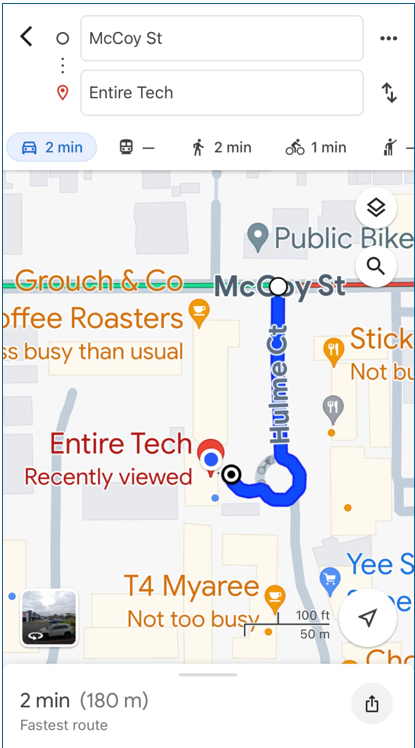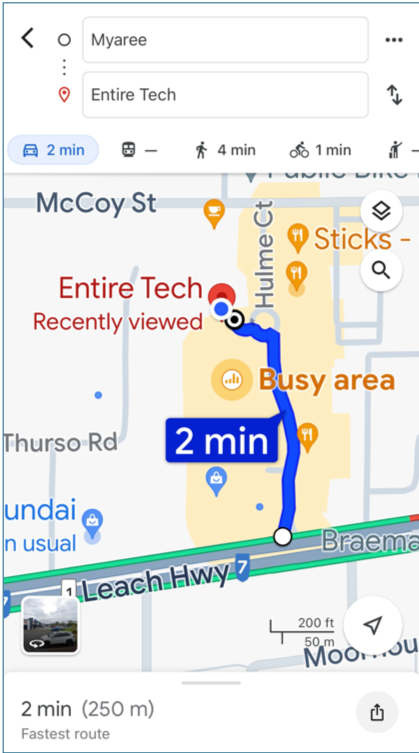Managed Microsoft Office Ecosystem
Microsoft Office 365 introduces a collaborative framework on which to build your business. It provides you with a set of tools offering productivity and efficiency, helping you and your people undertake their work and collaborate with others regardless of where they are on the planet. entire tech offers a Managed Office 365 platform in which we manage and maintain your ecosystem. We have a range of products and licenses with local support to comprehensively service your needs. Pay by the month, billed by us, for only the services you require, meaning less time wasted on administrative IT tasks enabling you to focus on building your business. Not sure what you require? Ask us how.
Microsoft Office 365 Backup
The misconception is that once you’ve moved your data to the cloud, you are covered. It’s set and forget. Wrong! It’s the customer’s responsibility to manage and protect their vital business data. The platform provider, like Microsoft, take on the responsibility of uptime and infrastructure. entire tech understand the pitfalls. Accidental deletion, security threats, policy gaps, legal compliance? No problem. Our backup policy is unique. We backup everything. Every single email, contact, calendar, note, folder . . . everything. Up to 6 times a day. And we retain it forever while you remain a financial customer. Ask us how this service can benefit your business.
Migration from your current host
Have an on-premise or current cloud solution that is not meeting your business needs? We have an experienced team who have performed hundreds of migrations with zero downtime and minimal fuss. entire tech will provide the project management, technical consulting and use the best-in-market migration tools to perform a seamless migration to the cloud. Ask us to perform an obligation-free assessment of your business needs today.