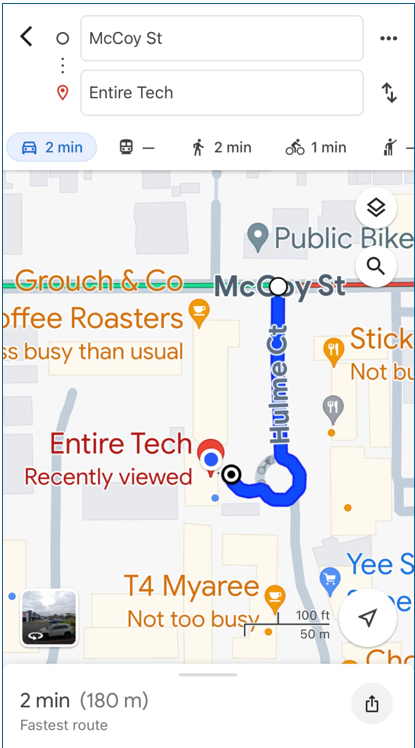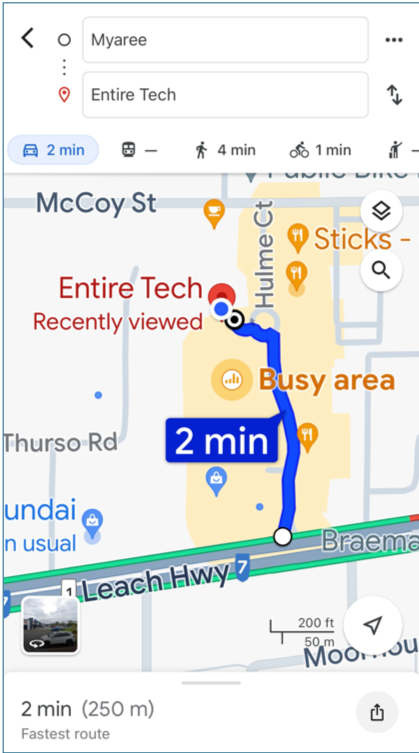How much will MacBook repairs cost?
There is no charge if the repairs are covered under Apple warranty, AppleCare+ or consumer law. If your issue isn’t covered, the price depends on the type of repair. Your Entire Tech technician will provide you with an estimate beforehand.
You can find a list of our standard pricing for repairs below – they can vary depending on the issue, all of which we’ll cover when you see us.
For more information on the Apple warranty, AppleCare+ and consumer law, click here.
Battery service
If you are experiencing an issue with your battery, your MacBook laptop might require a repair.
Your MacBook laptop battery service might be covered by warranty, consumer law or AppleCare+. We’ll inspect your product to determine the final service fee.
For more information on the Apple warranty, AppleCare+ and consumer law, click here.
Is your Mac covered by AppleCare+?
AppleCare+ gives you expert technical support and hardware coverage from Apple, including accidental damage protection. Each incident of accidental damage is subject to a service fee.
If you don’t have AppleCare+, you’ll pay the out-of-warranty fee for that type of repair.