Is your Mac running slowly but you can’t figure out what the problem is?
Here are seven common reasons why Macs run slowly – and why your device might need a check-up by an Apple Authorised Service Provider like Entire Tech.
1. Hard drive getting full
The more files you have on your Mac, the heavier the load it has to carry. If your hard drive is getting full, photo library is too big, or there are large files cluttering up your desktop, then it’s likely the main cause of your slow Mac.
Do a spring-clean of your Mac and remove any files, especially large files like videos, high-resolution photos and programs that you no longer need, to help lighten the burden on your computer.
2. Storage isn’t optimised
Keeping everything stored on your Mac is no longer necessary, thanks to the proliferation of the cloud. You can also optimise your storage (Click the Apple menu, select About This Mac, click Storage and then Manage), which will only keep recent email attachments and remove any Apple TV programs you’ve already watched. You can also transfer your larger files to iCloud to free up some space on your Mac.
3. Outdated macOS
Older operating systems will – more often than not – run slower than the most recent versions. If you haven’t updated your system in a while, it means there could be a new version of macOS. To update, go to the Apple menu, click About This Mac then choose Software Update. Always check that there are no major known issues with your chosen update before you proceed.
4. Start-up is more like slow-down
When you start your device, there will be a variety of different programs that will automatically load up in the background. These programs can seriously hamper performance, and most of the time, you won’t need them to be active.
To manage apps that start when you login, go to System Preferences, click Users & Groups and then choose your username. You’ll see a list of programs that load on start-up. Click on the ones that don’t need to run in the background, then hit the “-” symbol to remove it from the list.
5. Old and outdated hardware
Like phones, laptops and tablets, Macs don’t last forever. Over time, new systems will be released with more memory and more storage capacity, while yours will stay the same. That means when your Mac hardware gets too old, you won’t be able to fix it by deleting files and apps. Instead, it will require an upgrade. That could mean getting a brand-new Mac or buying more RAM.
6. An abundance of clutter
Does your desktop look like a high school bathroom wall – covered in graffiti? If so, it’s time for a big clean-up. Each of those icons is an active window that your Mac needs to render and process, which eats into its processing capabilities (i.e. speed).
A quick fix is to organise those files into separate folders. You can right-click on the desktop and hit Use Stacks, then shift them to a more appropriate location.
7. Your browser is full of junk
If your browser is running slowly, then your system probably is as well – especially if you have countless windows and open tabs it’s trying to process.
You might need to remove extensions that are slowing your browser down, or simply close a few tabs that you don’t need active 24/7. Also keep an eye on any hidden add-ons or plug-ins that may have attached themselves to your browser when you downloaded something.
Over time your Mac can start to slow down for a number of reasons. If you need help to isolate your particular problem, contact us for Mac repair and service.